Everything You Need to Know About Magento 2 Enable Cookie Notice
Magento 2 Cookies Notice extension has been created to help store owners get their website GDPRcompliant. In this article, we will show how to install and configureMagento 2 Cookies Notice extension.
Introduction to Magento 2 Cookies Notice Extension and How to Enable a Cookie Notice on Magento 2
Magento 2 Cookies Notice Extension is a Magento 2 module that is used to enable cookie notices onwebsites. The extension allows you to set up a message to be displayed to your customers whenthey first visit your website. This message can ask your customers to agree to the use of cookieson your website or it can provide them with information about cookies and how they are used.
To enable a cookie notice on Magento 2, you will first need to install and activate the Magento 2Cookies Notice Extension. Once the extension is installed, you will need to go to Stores > Settings >General > Cookies Notice. From here, you will be able to configure the extension settings.
Features And Benefits of Using a Magento 2 Cookie Notice Extension
When it comes to cookies, the GDPR has made it mandatory for websites to get explicit consentfrom their users before setting any cookies. Magento 2 has come up with a solution for this byreleasing an extension that helps site owners get user consent in a more organized andstreamlined way.
Some of the features and benefits of using this Magento 2 Cookie Notice extension include:
Easy to configure and use: The extension is easy to configure and use, so you won't haveany trouble getting it up and running on your website.
Customizable: You can customize the extension to match the look and feel of your website.This will help you create a more seamless experience for your users
Granular control: You have granular control over what cookies you want to set and how youwant to ask for user consent. This gives you more flexibility and control over your website.
Reporting: The extension also comes with reporting features so you can track how well thecookie notice is performing on your website.
Conclusion
When it comes to the Magento 2 cookie popup, there are a few key things you need to know. Firstand foremost, the extension allows you to enable or disable the cookie notice popup on your site.
This is a great way to ensure that your visitors are aware of your site's cookie policy and that theyknow how to enable cookies if they need to.
The extension also includes a number of other great features, such as the ability to customize thepopup message, and the ability to choose whether or not to show the popup on specific pages orall pages. This makes it easy to ensure that your cookie notice is compliant with your site's specific needs.
Overall, the Magento 2 Enable Cookie Notice extensionis a great way to improve your site's cookie policy and keep your visitors informed.
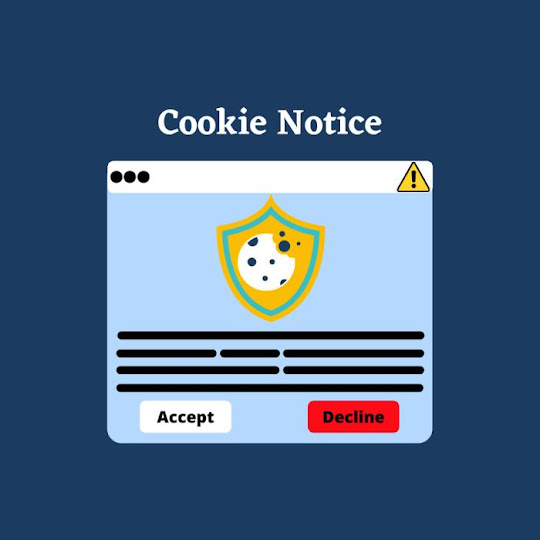



Comments
Post a Comment