Everything You Need to Know About Magento 2 Enable Cookie Notice
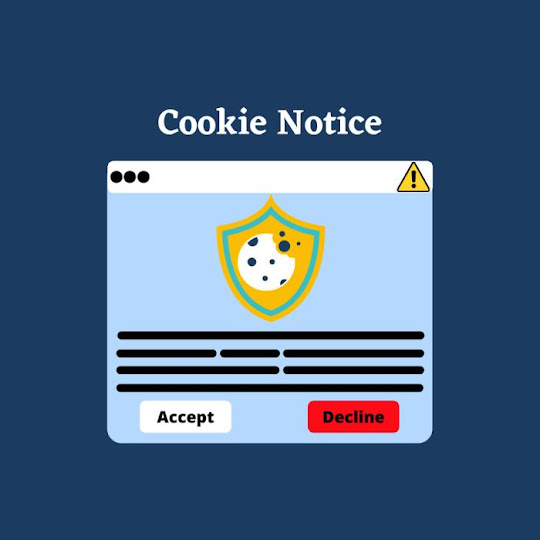
Magento 2 Cookies Notice extension has been created to help store owners get their website GDPR compliant. In this article, we will show how to install and configure Magento 2 Cookies Notice extension . Introduction to Magento 2 Cookies Notice Extension and How to E nable a Cookie Notice on Magento 2 Magento 2 Cookies Notice Extension is a Magento 2 module that is used to enable cookie notices on websites. The extension allows you to set up a message to be displayed to your customers when they first visit your website. This message can ask your customers to agree to the use of cookies on your website or it can provide them with information about cookies and how they are used. To enable a cookie notice on Magento 2, you will first need to install and activate the Magento 2 Cookies Notice Extension. Once the extension is installed, you will need to go to Stores > Settings > General > Cookies Notice. From here, you will be able to configure the extension settings. Features And Be...


.png)



